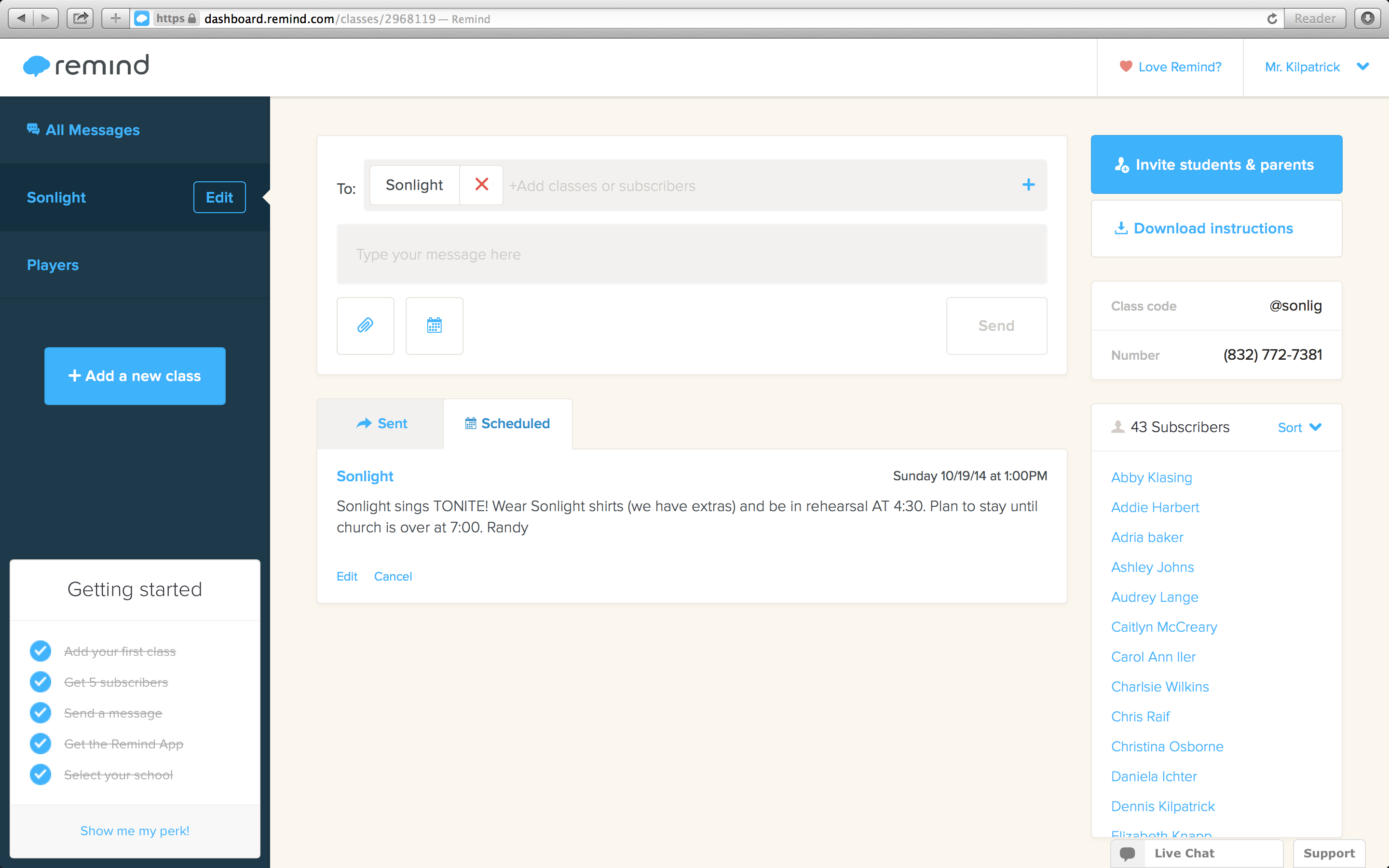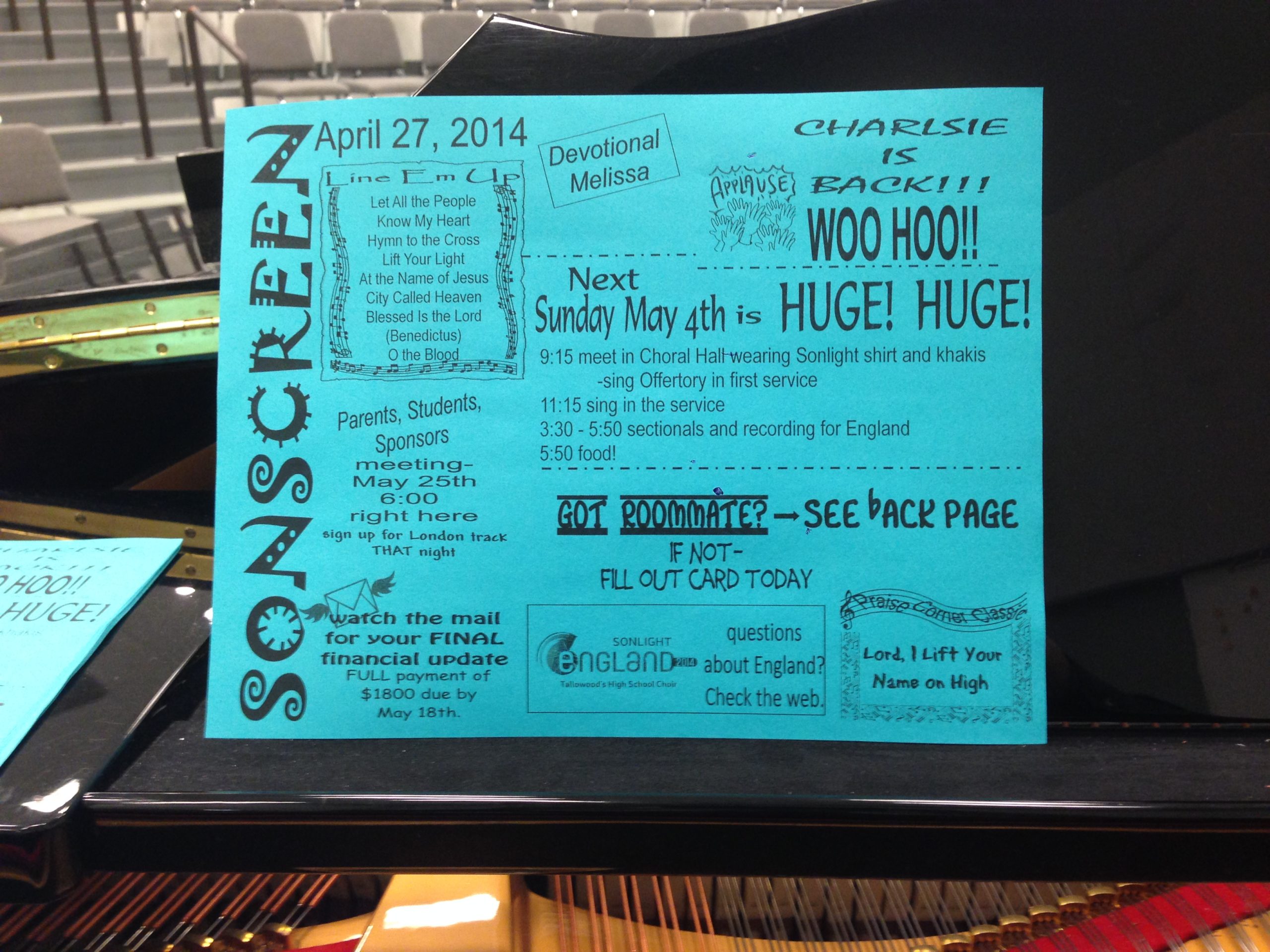In this century, staying current with new communication ideas will be the BEST way to keep the students that you have worked hard to recruit.
Today I want to tell you about a new way to communicate with your junior high and high school students—with an added benefit of keeping their parents connected as well.
For years school teachers have used remind.com to keep students and parents fully connected to them with reminders about homework, permission slips signed, tests schedules and on and on.
I have discovered that their system works GREAT for church choirs as well.
Here is how you get started.
Go to remind.com web site and click on the the tab to start a new account for you. Basically you enter the director’s basic information and “get an account” with Remind.
The service is completely FREE of charge, and they only need the basic information like your e mail address, your name, etc.
Here is a tip, the site is more formal than perhaps you typically are with your students. For example, it sends messages from “Mr. Kilpatrick” which is just fine, but if I was setting up my account today, I might have just gone with Randy.
Since this web site is most often used by school teachers, they have it set up a bit more formally.
Next, you establish your choirs or organizations. You can put your junior high choir, your high school choir, your select ensemble group, the leadership team (or officers) for each choir and on and on.
If you direct the adult choir or the band or orchestra at your church you can set up a group for each of them.
The web site will call this a “class” (since it is school oriented) but that still works.
After you set up an account they will give you your own “phone number.” It isn’t a REAL phone number, but it is a phone number for you to use on remind.com. All of your “classes” (choirs or organizations) use that number to initially set up their phone.
My Remind phone number is (832) 772-7381
One day I asked everyone to make sure that they brought their cell phone with them to rehearsal. (now, did I REALLY need to ask high school students to do THAT?)
During the rehearsal I asked everyone to send me a text to my remind.com phone number listed above. I wrote the number ON the choir agenda as well as the white board in the Choral Hall.
In the message slot the students put the “code” for Sonlight (the high school choir)
@sonlig
Then, press SEND.
The web site will send them a message saying that their phone is now entered into Sonlight, but they need to respond back with their NAME to be fully enrolled in the “class” (choir).
Everyone typed in their name. In less than 2 minutes everyone was enrolled to receive the messages from me directly to their phone.
There are several advantages to using remind.com rather than some other system.
The “class” members do not have your cell phone number at all. This might be to your advantage in some situations and, further, you as the director don’t have the phone numbers of individual students.
While I have the phone numbers of MOST of my students, there are some situations where having a bit of separation might be a good thing.
Further, we invited parents to “join” Sonlight’s messaging system. Although, to date, few have done that, but as we approach the holiday season I will remind the parents how easy it is to keep up with the choir’s schedule, by simply submitting their name to be “enrolled”
Another wonderful advantage of remind.com is that you can schedule the messages to go out days, weeks, even months ahead.
Last Sunday I was going to be out of town, so before I left, I set the exact message that I wanted to go, selected the day that I wanted it sent out, and specified the time I wanted it to go.
A word of caution here, the site is set up to send messages ANYtime. Watch that AM and PM so that you aren’t scheduling messages in the middle of the night.
That way you are not taking vacation time texting students about rehearsal with a substitute director.
Finally, as the students graduate from the choir, they simply send a message “UNSUBSCRIBE” and they remove themselves from the choir messaging system without you having to do anything.
Just think how easy it will be for me to go into the junior high choir rehearsal the last one in May of 2014 and automatically enrolling all the 8th graders into the high school choir to start getting messages about choir all summer long.
In your situation, with a unified choir of junior high and high school you may want to do that with the fifth or sixth grade and their parents, to keep the communication flowing.
You are welcome to JOIN my listing for a few months just to see how we use it. On your phone send a text to (832) 772-7381 and sent the message @sonlig
Let me know how you like this site.
Randy Kilpatrick